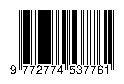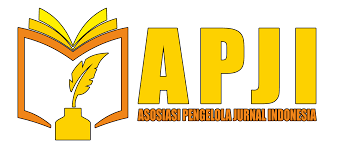How to Register
1. REGISTRATION
To register with a journal, click the link Register on the topmost navigation bar. Now, select the journal you want to register with (if asked) and fill out the ensuing form. All fields with an asterisk (*) besides are mandatory.
You can not change your username afterwards. All other personal information may be modified later.
You may be able to register as a Reader, an Author and/or a Reviewer, depending on how the journal has been configured. Simply check the box next to each role available.
Finish the registration with a click on the Register button.
LOG IN
To log in, click the link Log in on the topmost navigation bar and enter your username and password.
VIEWING AND CHANGING YOUR PROFILE
To view and edit your profile, log in and click the Edit My Profile link at your User Home page. From here, you can update your email address and change your personal information.
2. SUBMITTING AN ARTICLE
To make a submission, select the New Submission link at your User Home page. The submission process consists of five steps.
STEP ONE: STARTING THE SUBMISSION
Step one provides information on the journal's privacy statement and copyright notice, if available. If configured as a requirement, the Author will need to agree the journal's copyright policy. You can add any comments, which will be visible to the Editor. Move to the next step by hitting the Save and continue button.
STEP TWO: UPLOADING THE SUBMISSION
Submission Step Two allows you to upload the submission file, typically a wordprocessing document. Search the file on your computer and upload it. Then click Save and continue.
STEP THREE: ENTERING THE SUBMISSION'S METADATA
In the third step you will be asked to enter all relevant metadata. The submitting author will have their personal information automatically appear. If there are multiple authors for the submission, their information can be added using the Add Author button.
Next, enter the submission title and abstract.
Press the Save and continue button to move on to Step four.
STEP FOUR: UPLOADING SUPPLEMENTARY FILES
This step is optional. If you do not want to load any more files, simply click Save and continue.
If you have any supplementary files, such as research instruments, data sets, etc., you may add them here. These files are also indexed by the author, identifying their relation to the submission, as well as their ownership. Supplementary files can be uploaded in any file format and will be made available to readers in their original format.
Locate the file you wish to submit, upload it and click Save and continue.
STEP FIVE: CONFIRMING THE SUBMISSION
This final step provides a summary of your submission. Click Finish Submission.
At your User page as an Author you can see your active submissions and can follow the process of each one.
3. FOLLOW YOUR DOCUMENT
At any time you are able to add a supplementary file under the submission section of your document. As soon as your document has been accepted by the Editor and the Reviewers, you receive an email notification.
After the review process at the copyediting step you have the last opportunity to modify your document before layouting. You will be asked via email to follow the given link and check your document. Upload a revised version and/or simply click the email symbol to complete the process.
Finally you have the opportunity to check the layouted version of your document. Follow the link provided in the request email and finish by clicking at the email symbol.